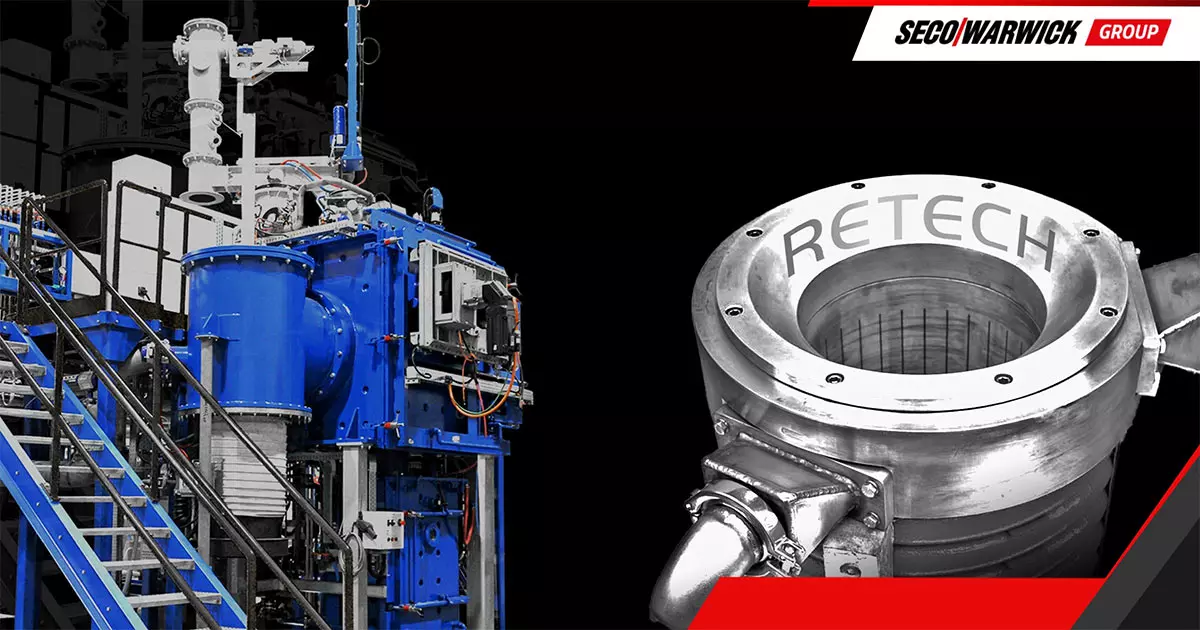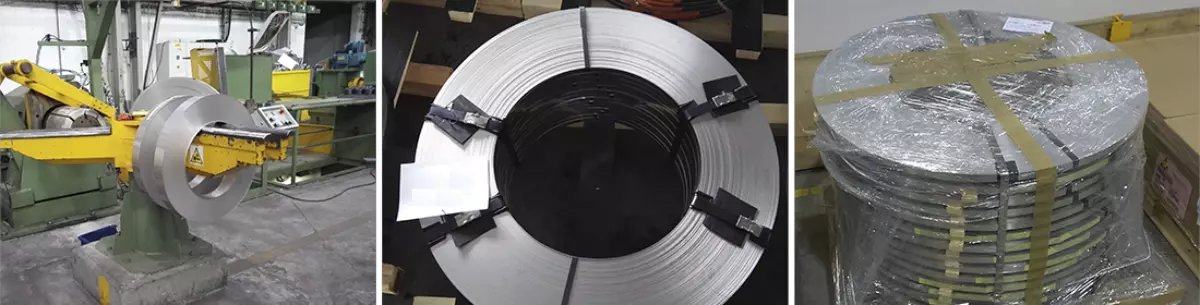A Smarter Way to Handle Mail: The Top Mailroom Management Software Solutions
The Role of Mailroom Management in Modern Organizations
While the modern workplace is fueled by emails, instant messaging, and digital documents, it’s important to remember that physical mail and packages continue to be an integral part of daily operations. From important contracts and legal documents to confidential communications, physical mail remains an essential mode of communication for many businesses. In fact, the role of the mailroom in handling, processing, and distributing this physical correspondence is as vital as ever.
A well-managed mailroom serves as the gatekeeper for ensuring that information, packages, and documents reach their intended recipients promptly and securely. Beyond simply receiving and sending mail, mailrooms have evolved to encompass a range of responsibilities, from managing packages to optimizing workflows and ensuring compliance with regulatory standards.
The Need for Software Solutions in Mailroom Management
As organizations have become more complex, global, and digital, the need for efficient, accurate, and secure mailroom operations has grown. The traditional manual approach to mailroom management, with its inherent risk of human error and delays, is no longer sufficient in a business world that demands agility, precision, and cost-effectiveness.
This is where software solutions come into play. Mailroom management software has emerged as a transformative force in modernizing and optimizing mailroom operations. It enhances efficiency, transparency, and security while reducing operational costs. The need for software solutions is not merely a luxury; it is a strategic imperative for organizations looking to stay competitive in the digital age.
Overview of the Blog Post’s Content
In this blog post, we will embark on a comprehensive journey through the world of mailroom management and the software solutions that are redefining this field. We will start by exploring the challenges faced by traditional mailroom management, revealing why it’s imperative to evolve with the times.
Next, we will delve into the digital transformation of mailroom management, introducing you to the key benefits that software solutions offer in enhancing productivity and efficiency. Real-world case studies will illustrate how organizations have harnessed the power of these solutions to overcome challenges and drive productivity.
You will discover the essential features to look for in mailroom management software and gain insights into the criteria for selecting the right solution for your organization’s unique needs. Implementation strategies, productivity optimization, and future trends in mailroom management will also be discussed.
By the end of this blog post, you will not only understand the pivotal role of mailroom management in modern organizations but also appreciate the transformative impact of software solutions in elevating the efficiency, security, and compliance of your organization’s mailroom operations.
Criteria for Selecting Mailroom Management Software
Selecting the right mailroom management software is a crucial decision for modern organizations. In this chapter, we will provide you with a comprehensive guide on the criteria you should consider when choosing the perfect software solution. These criteria include assessing your organizational needs and goals, budget considerations, vendor selection and due diligence, and scalability and future-proofing.
Assessing Organizational Needs and Goals
1. Identify Your Mailroom Workflow: Begin by assessing your organization’s specific mailroom needs and workflows. Consider the volume of mail and packages you handle, the number of users, and the typical routes documents take within your organization. A thorough understanding of your existing processes is key to selecting software that aligns with your requirements.
2. Compliance and Security Requirements: Determine any industry-specific compliance regulations your organization must adhere to. Different sectors, such as healthcare and legal, have unique compliance needs. Your software solution should be capable of meeting these requirements, ensuring that sensitive information is handled securely.
3. Integration with Existing Systems: Evaluate your current technology infrastructure and determine whether the software can integrate seamlessly with other systems, such as document management, customer relationship management (CRM), or enterprise resource planning (ERP) software. Integration streamlines processes and enhances overall efficiency.
4. Scalability: Consider your organization’s growth potential. Will the software be able to scale with your business? Ensure that the chosen solution can accommodate your future needs, including increased mail volume, additional users, and evolving compliance requirements.
Budget Considerations and ROI Analysis
1. Upfront Costs vs. Long-Term Value: Determine your budget constraints and assess the total cost of ownership, not just the initial purchase price. Consider factors such as implementation, training, and ongoing support costs. While it may be tempting to opt for the least expensive solution, remember that the value it provides should align with your organization’s long-term goals.
2. Return on Investment (ROI): Conduct a thorough ROI analysis to gauge the software’s potential for cost savings and efficiency improvements. Consider factors like reduced labor costs, fewer errors, and enhanced productivity. The software should demonstrate a clear path to ROI within a reasonable timeframe.
3. Pricing Model: Different software solutions have varying pricing models. Some may offer one-time purchases, while others operate on subscription-based models. Evaluate which pricing model aligns with your budget and financial preferences.
4. Hidden Costs: Be vigilant about potential hidden costs. Ensure that you understand the terms of the agreement, including support fees, upgrade costs, and any additional charges that may arise as your organization’s needs evolve.
Vendor Selection and Due Diligence
1. Vendor Reputation: Research the vendor’s reputation and track record. Look for customer reviews and testimonials to gain insights into the vendor’s performance, reliability, and customer support.
2. Vendor Support: Assess the level of customer support and training that the vendor provides. A responsive and knowledgeable support team is crucial for addressing any issues or questions that may arise during implementation or daily use.
3. Demo or Trial Period: Request a demo or trial period to explore the software’s features and functionalities. This hands-on experience will give you a better understanding of how the software works and whether it meets your needs.
Scalability and Future-Proofing
1. Scalability: Ensure that the software is scalable to accommodate your organization’s growth. The solution should be able to adapt to increased mail volumes and evolving needs without requiring a complete overhaul.
2. Future Trends and Upgrades: In the fast-paced world of technology, it’s essential to select software that can adapt to future trends and upgrades. Inquire about the vendor’s commitment to innovation and their track record in delivering regular updates and enhancements.
By considering these criteria, you can make a well-informed decision when selecting mailroom management software. The software should not only address your current needs but also align with your long-term goals and growth aspirations. In the next chapter, we will present an overview of the top mailroom management software solutions available, each with its unique set of features and advantages.
Making the Right Choice(H2)
Choosing the right mailroom management software is a pivotal decision for your organization. In this chapter, we will guide you through the process of making an informed choice. This includes conducting a comparative analysis of the top software solutions, understanding the factors to consider during the decision-making process, and how to request a demo or trial to experience the software firsthand.
Comparative Analysis of the Top Software Solutions
1. Create a Shortlist: Begin by creating a shortlist of potential software solutions based on your organization’s specific needs and goals. The shortlist should include the top candidates that align with your assessment of mailroom requirements, budget, and scalability.
2. Feature Comparison: Conduct a comprehensive feature-by-feature comparison of the shortlisted solutions. Examine critical aspects such as mail tracking, automation capabilities, security features, integration options, and scalability. Pay particular attention to features that are essential for your organization’s productivity.
3. User Reviews and Testimonials: Research user reviews and testimonials for each software solution on your shortlist. Customer feedback can provide valuable insights into the practical experience of using the software. Pay attention to any recurring positive or negative comments, as they may indicate areas of strength or concern.
4. Vendor Reputation: Investigate the reputation of the vendors behind the software. A vendor with a strong track record of reliability, innovation, and exceptional customer support is likely to provide a more satisfying experience.
5. Case Studies: Examine case studies from organizations similar to yours that have implemented the software solutions you’re considering. These case studies can offer insights into real-world applications and benefits.
Factors to Consider in the Decision-Making Process
1. Alignment with Organizational Goals: Ensure that the software aligns with your organization’s goals and objectives. It should contribute to productivity improvements, cost reduction, and compliance while integrating seamlessly with existing systems.
2. ROI Analysis: Revisit your ROI analysis to determine which software solution offers the most promising return on investment. Consider both short-term and long-term benefits, including cost savings and enhanced efficiency.
3. Compliance and Security: Verify that the software can meet the compliance and security requirements specific to your industry. This is particularly crucial for sectors like healthcare and finance, which have strict regulatory standards.
4. Ease of Use: Evaluate the software’s user-friendliness. Intuitive software will require less training, leading to quicker adoption by your staff and faster productivity improvements.
5. Integration Capabilities: Assess the solution’s integration capabilities with your existing systems. An integrated software environment streamlines operations, making data sharing and communication more efficient.
6. Scalability: Consider the software’s scalability, especially if your organization anticipates growth. The software should be capable of accommodating increased mail volumes and additional users without significant disruptions.
7. Vendor Support and Training: Research the quality and availability of vendor support and training. Reliable support and training are essential for a successful implementation and ongoing usage of the software.
How to Request a Demo or Trial
1. Contact the Vendor: Reach out to the vendor of the software solution you are interested in. Most reputable vendors offer the option of requesting a demo or trial.
2. Define Your Objectives: Clearly communicate your objectives for the demo or trial to the vendor. Describe the specific features or functionalities you wish to explore during the trial period.
3. Hands-On Evaluation: During the demo or trial, conduct a hands-on evaluation of the software. Test its core features, and assess how well it meets your organizational needs and goals.
4. Gather Feedback: Encourage key stakeholders and end-users to provide feedback during the trial. Their input will be invaluable in making an informed decision.
5. Evaluate the Overall Experience: Consider the overall experience of using the software, including ease of use, responsiveness of the vendor’s support team, and the software’s compatibility with your organization’s workflow.
By conducting a comparative analysis, considering critical factors, and requesting a demo or trial, you can make a well-informed decision when selecting the right mailroom management software for your organization. In the next chapter, we will explore case studies of organizations that have achieved remarkable success by implementing these software solutions.